Nexus Review: H5P - An Interactive Content Authoring Tool
- Elvin Flores
- Nov 16, 2025
- 2 min read
H5P is an interactive content authoring tool available directly within NYU Brightspace. It allows instructors to create activities such as quizzes, interactive videos, timelines, and drag-and-drop exercises to make course materials more interactive. Because it is integrated with NYU Brightspace, faculty and students do not need a separate login or account, and activities can be linked and graded within existing course modules.
A common request from faculty I work with is how can I make my course site more engaging. Faculty want students to actively participate in online learning, yet they often struggle to move beyond static readings, recorded lectures, and discussion posts. The challenge is finding tools that spark interaction while still fitting into already full teaching schedules.
Key Features
Interactive Capabilities
H5P includes more than fifty content types, from simple multiple choice quizzes to complex “interactive books” that combine text, video, and questions in one resource.

Integration with NYU Brightspace
H5P is already available in your Brightspace courses. Instructors can add content through the Insert Stuff button in the HTML editor or by selecting Add Existing Activities within a module.

Formative Assessment Support
H5P quizzes and knowledge checks provide students with immediate feedback while giving instructors insight into a student’s learning progress.

Flexibility and Reusability
H5P activities can be reused, adapted, and shared. Instructors can build once and import into future course shells or collaborate with colleagues across programs.

Using H5P
Here are a few ways SPS faculty might incorporate H5P in their courses to support active, student-centered learning:
Reflective Practice using Interactive Lectures
Faculty can break up longer lecture recordings with embedded questions. These interactive videos encourage students to pause and reflect while learning, rather than passively watching content.
Interactive Case Studies
Faculty can create branching scenarios where students make decisions and see consequences in real time. This helps to mirror workplace problem-solving and supports Universal Design for Learning principles by offering multiple ways to engage with the material.
Low-Stakes Knowledge Checks
Simple activities such as multiple-choice or drag-and-drop exercises can serve as ungraded practice and help students gauge their understanding.
Limitations and Considerations
While H5P has strong potential for creating interactive learning experiences, building activities manually can take some time. Instructors need to enter their questions and content directly into the editor, which can feel time-consuming at first. Gen AI tools such as Google Gemini or ChatGPT (NYU login required) can help speed up this process by generating quiz questions, prompts, or summaries from existing course materials. Faculty can then copy and paste this content into H5P, allowing them to focus on reviewing and refining the activity rather than building it from scratch.
This manual process can also promote more deliberate instructional design. Building each activity by hand encourages faculty to think critically about what they want students to practice or reflect on, which often leads to more purposeful engagement. Once created, H5P activities are easy to reuse and adapt, making the initial investment worthwhile. For instructors who want to add interactive elements to their asynchronous courses, H5P remains one of the more flexible and creative options available within Brightspace.
To learn more, explore NYU IT's Guide for additional resources, or contact the Learning and Teaching Nexus with any questions.
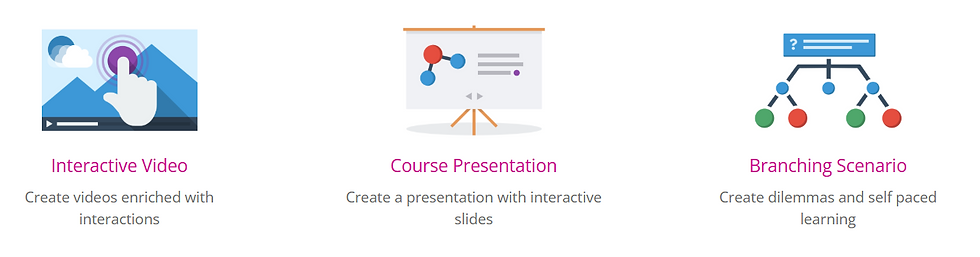



Comments